Popular courses
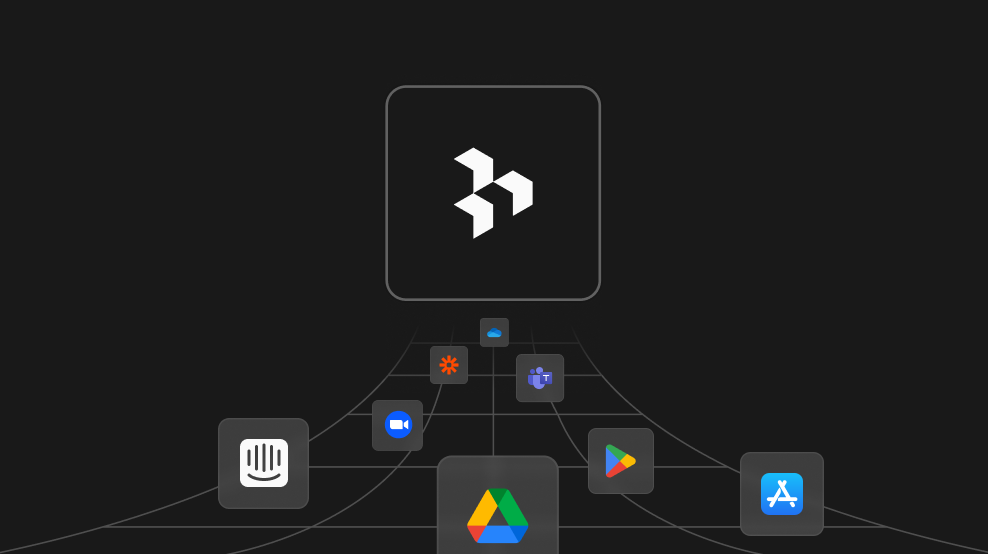
Getting started with analysis
For researchers, designers, and product teams taking their first step
mastering analysis in projects and channels.
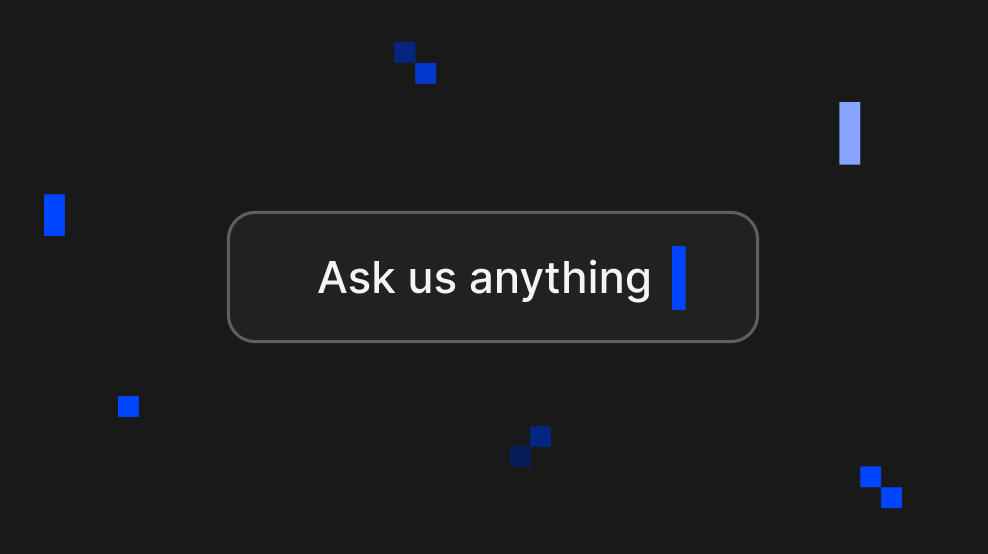
Answering your questions
For anyone looking to gather existing customer insights to drive
data-informed decisions.
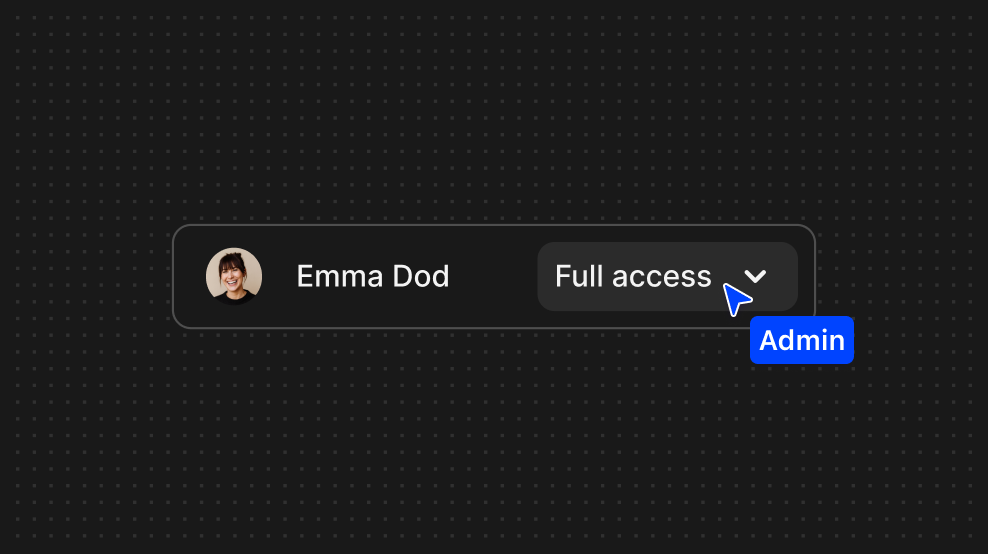
Managing your workspace
For admins setting up and managing an Enterprise workspace for teams across
their organization.
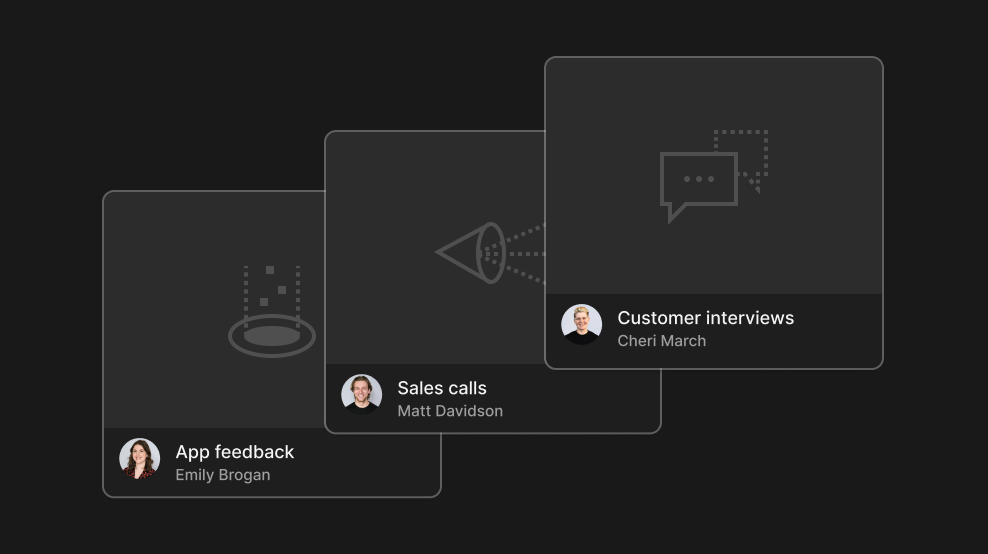
Standardizing project analysis
For research leaders ready to scale their practice across team by setting up
an efficient analysis process for projects.
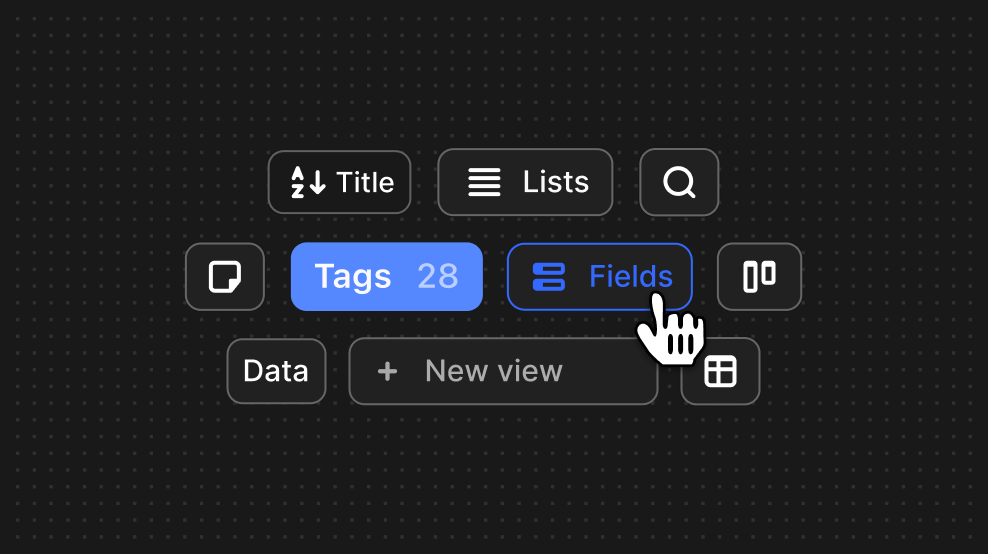
Advancing your project analysis
For researchers and designers ready to go beyond the basics of analyzing
data in projects with fields, views, and tags.
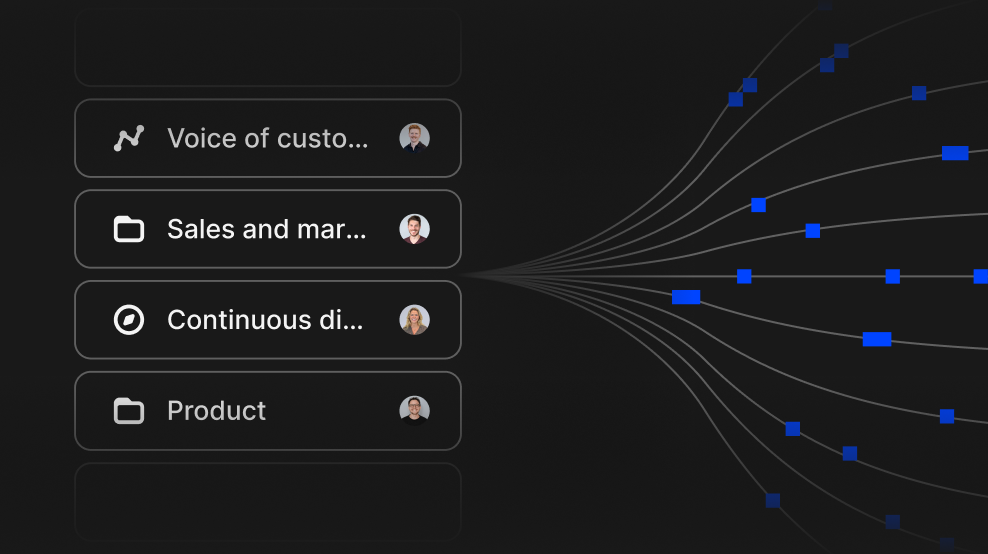
Crafting actionable findings
For anyone looking to create compelling research reports, product
requirement docs, and more from customer feedback.
Recommended lessons by function
- Design
- Product Management
- Research
- Admin
Analyze interviews and calls
Work hand-in-hand with AI to centralize and analyze data in projects.
Mastering chat
Chat with your customer data to refine your craft and uncover customer
insights.
Create an insight
Craft compelling assets from raw customer feedback to drive alignment.
Analyze survey responses
Use AI to transform messy survey data into clear, actionable insights.
Analyze support tickets
Automatically find user pain points and design opportunities in support
tickets.
Analyze app reviews
Automatically sync and analyze reviews to identify user pain points and
usability issues.

