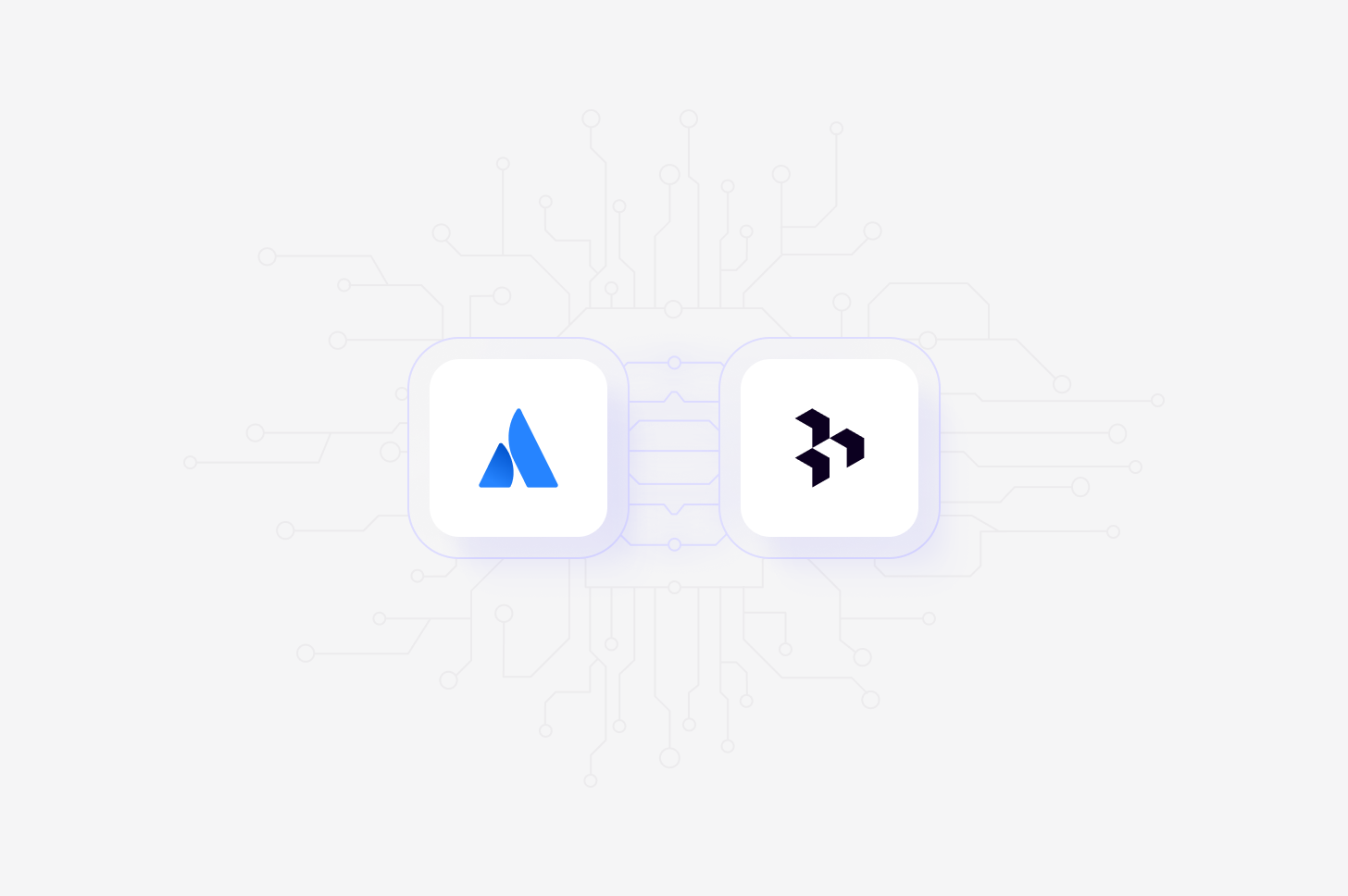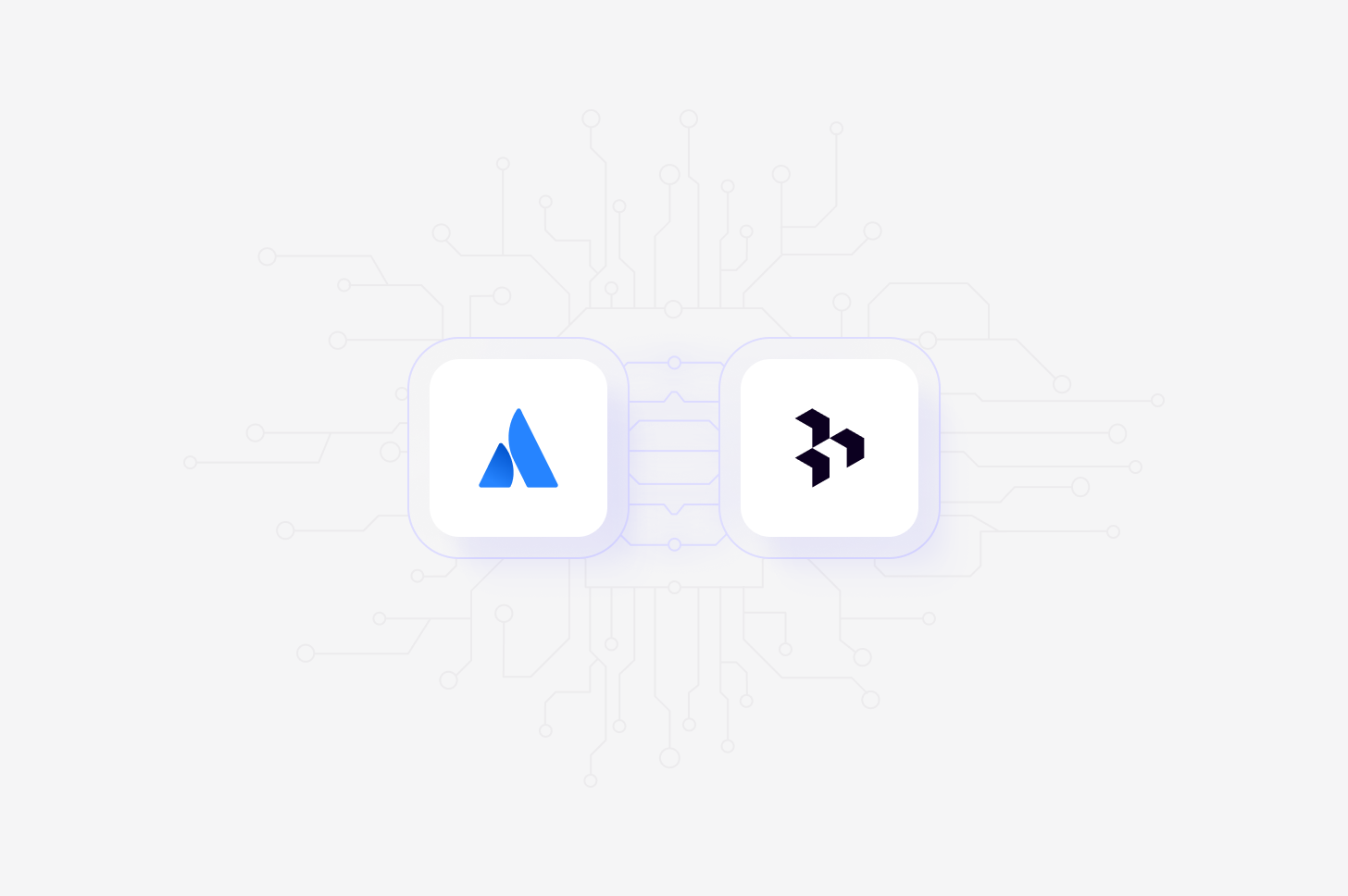
Overview
With our Atlassian integration, you can embed highlights and reels from Projects directly in Confluence, Jira, and Trello. You can also automatically import Jira issues into Channels in real-time, where they’ll be automatically analyzed and classified into themes, allowing you to track trends over time.
Learn more about Channels →
Import Jira issues automatically to Channels
Connect Jira Service Management to Dovetail to sync support issues created in Jira into a Channel where they will be automatically stored, analyzed, summarized and organized into themes.
- To do this, open or create a new Channel for
Support tickets and add Jira as a data source.
- Next, select the projects you wish to sync tickets from and how far back you’d like to import existing data from.
- From there, confirm set up and select
Finish. Once complete, data from Jira will start importing into your Channel and continue to sync new tickets into your Channel when received in Jira.
Share highlight reels from Projects
Embed a video or audio highlight or reel from a project by copying and pasting a link into a Confluence page, Jira issue, or Trello card. This video can be played directly in Confluence, Jira or Trello.
- To do this, open Dovetail to copy a link of your highlight or reel.
- Next, paste this link into a Confluence page, Jira issue, or Trello card.
- From there, continue to
Connect your Dovetail account. Once you can have accepted the requested permissions, your highlight or reel will unfurl and show a preview you can watch directly in your tool.
This feature only works for Atlassian Cloud products.