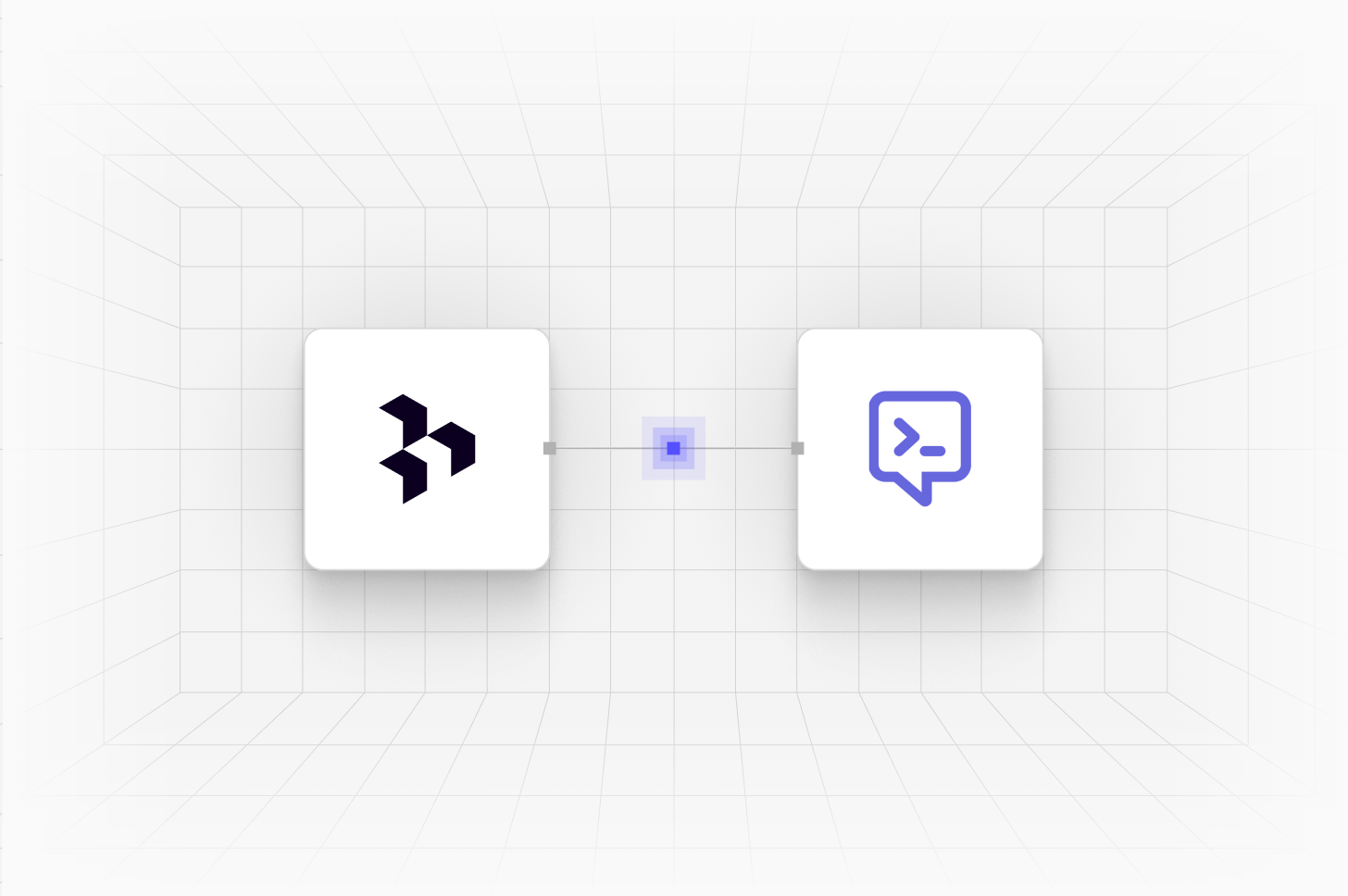
Overview
With the Outset integration, you can automatically export reports generated in Outset into your Dovetail workspace. This ensures your Outset research is stored, searchable, and connected with the rest of your customer intelligence in Dovetail. Currently, the integration is one-way: data flows from Outset → Dovetail. All setup is initiated in Outset.Who can set up the integration
- You must have an active Outset account.
- You must have an active account to a Dovetail workspace.
Connect to Outset from Dovetail
You’ll find Outset listed on the Integrations page in Dovetail. Clicking the Outset logo takes you to the Outset web discovery page, where you can fill in your details and book a demo. Currently, all setup is initiated and managed entirely from Outset. There are no configuration steps required inside Dovetail.Export Reports from Outset
- In Outset, open the Report you want to export.
- In the top-right corner, click the Download button (down arrow icon).
- From the dropdown, select Export to Dovetail.
- A window will appear, prompting you to:
- Connect to your Dovetail account.
- Authenticate using your preferred login option.
- If you don’t have a Dovetail account, select Sign up for one here.
- Once connected, the Export Report to Dovetail dialog appears.
- Search for or enter the name of an existing Dovetail project where you want to send the report.
- Click Export report.
- A confirmation message will appear in Outset once the export has been successfully sent to Dovetail.
Access imported reports in Dovetail
- Log in to Dovetail.
- Open the project you selected during the export process.
- Go to the Insights tab.
- Your imported Outset report will appear there, ready to:
- Search
- Analyze
- Query with contextual Chat
- Share with your team
Requested permissions
When you connect your Outset account to Dovetail, you grant Dovetail permission to:- List your projects: Get a list of your projects associated with your workspace.
- Access report data: Import Outset reports into your Dovetail workspace.

