Enterprise admin
Workspace analytics
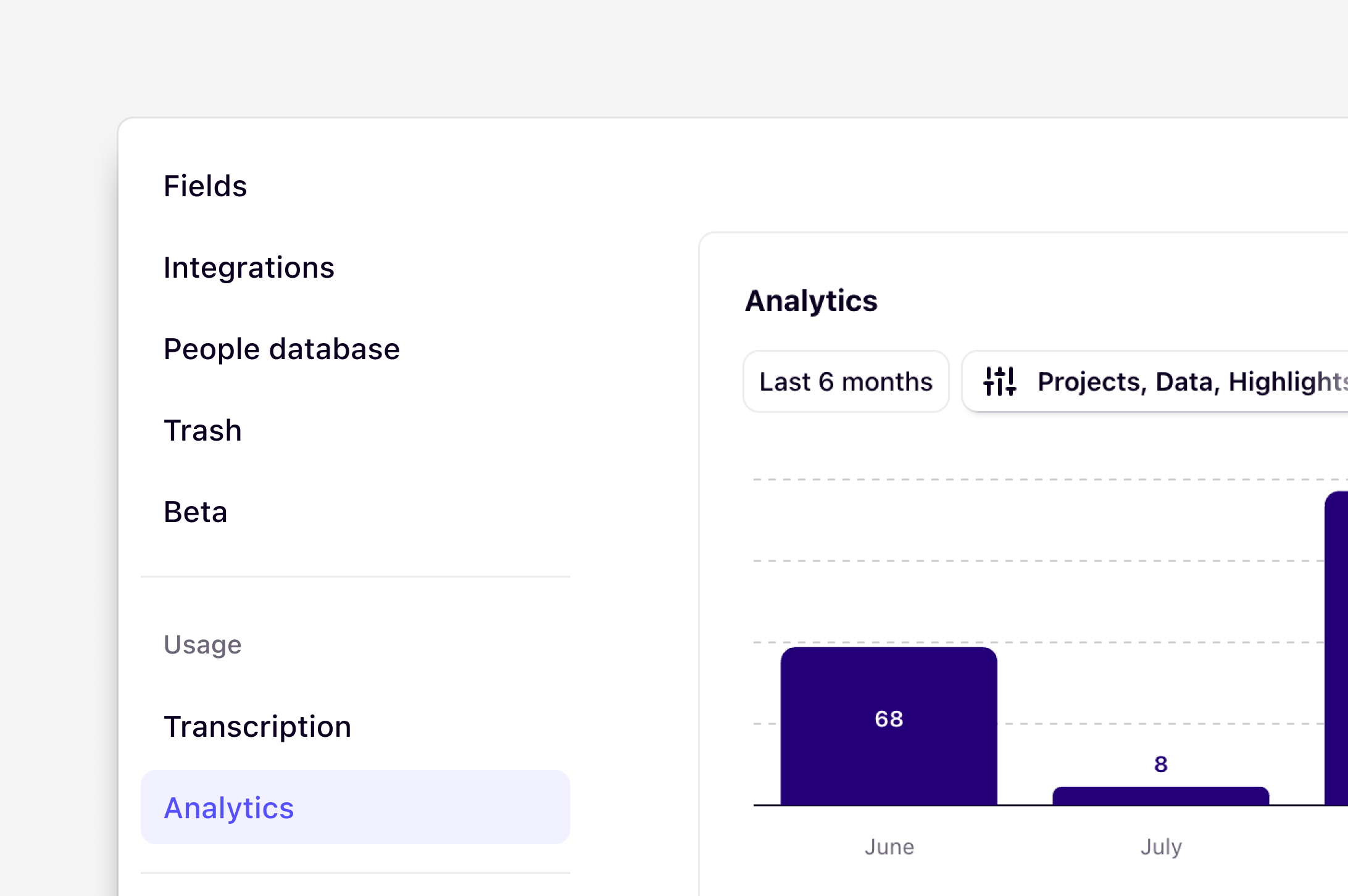
Available on Enterprise plan
Overview
Workspace analytics help you track usage including your team’s outputs in Dovetail. Workspace analytics track new items created including projects, notes, highlights, tags, insights, and contacts.View workspace analytics
You can access workspace analytics by navigating to ⚙️ Settings → AnalyticsUse filters to change data displayed
If you’re interested in understanding usage during a specific time period or objects created in the workspace, you can use filters.- To change the period, click the Date Range button in the top right and choose from This month, Last month, Last 3 months, Last 6 months, Last Year, or specify a custom date range by clicking on the calendar.
- To filter your objects in analytics, click the Object button below the date range button, then select and unselect your Dovetail objects of interest.

