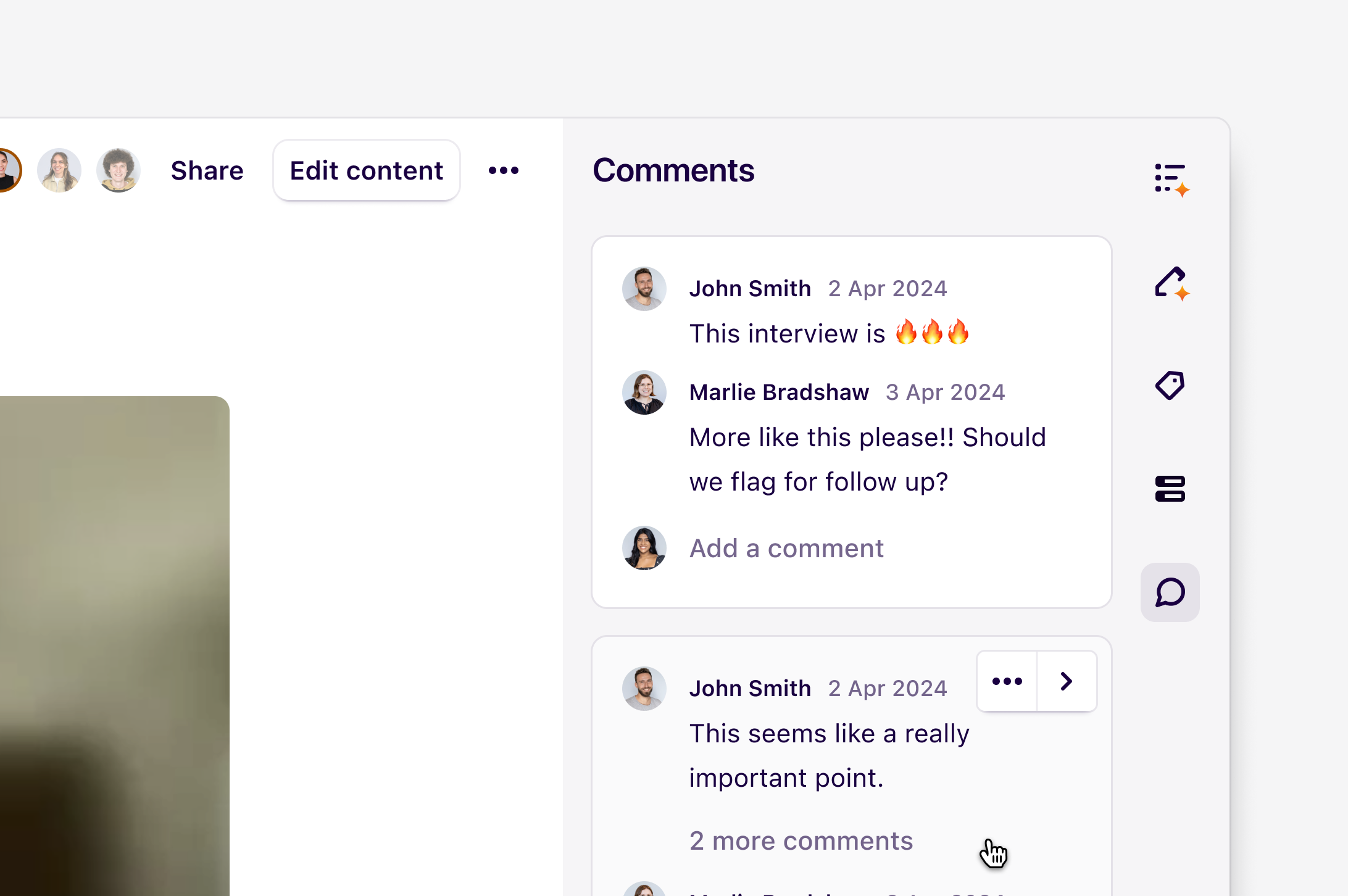
Overview
Start discussions on your research, and pull people into conversations with mentions. Comments can be added to content across the workspace by any user in a Manager, Contributor, or Viewer role. Note that user roles are only available on the Enterprise plan and the legacy plans, but all users can comment and mention other users. Comments can be added to data and insight pages or inline. Any comments added will notify the creator and any users@ mentioned.
Add comments to data or insights
Anyone with View access and above can add comments to data or insight pages in two ways:Add a page comment
- To add a comment to a data page, open the comments tab in the note sidebar by pressing the comment icon and pressing
Add a comment. - To add a comment to an insight page, press
💬 Commentat the top of the insight.
Add an inline comment
- To add a comment inline on a page, select a section of text in a data or insight page and press
💬 Commentfrom the action bar.
Mention people in comments
Type an@ in a comment to search for any user who can be mentioned. Mentioning a user sends a notification to them that can be opened.
Delete a comment
You can delete any comment you have created. At this time, you cannot delete comments posted by other users.- To do this, hover over your comment to surface, click
•••in the top right corner, and selectDelete comment.
Note that it’s not currently possible to “resolve” a comment, but we do have this listed as a feature request.

