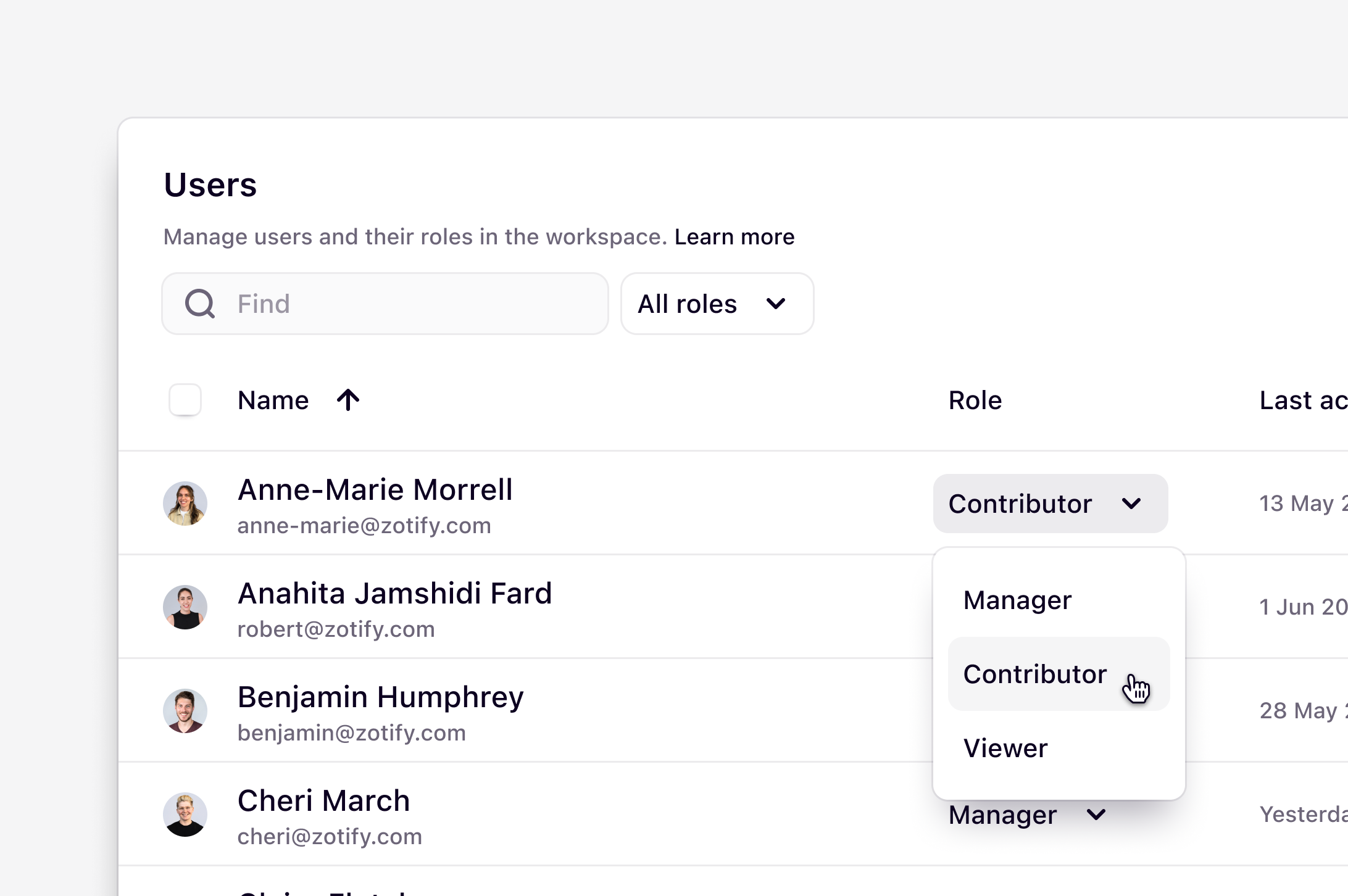
Free and Professional workspaces can invite new users to their workspace. However, user roles are only available on the Enterprise plan and the legacy Professional plan.Admin access can be granted to any user on all plans.
Add new users to your workspace
All users invited to a Professional workspace will occupy a paid seat.
Invite via email
- To invite anyone into your workspace, navigate to ⚙️ Settings → Users.
- From there, enter the email address of one or multiple users and select
Invite users. For Enterprise workspaces, you will also be required to assign a user role to the invitee. - After sending the invite, they will receive a unique invite link via email along with steps to join the workspace.
For Enterprise workspaces, admins can invite new users in to the workspace
at any role level, while non-admin users can only invite others at a role
level equal, or less than their own. For example, if you are in a Contributor
role, you can invite anyone into the workspace as either a Contributor or a
Viewer.
Domain restricted sign up
Workspace admins also have the option to enable automatic account creation, which will allow anyone with an approved email domain to join your workspace when they create a Dovetail account. For example, if your organization has approved the email domain @acme.com, anyone that signs up to Dovetail with that domain can sign up as a viewer to that workspace.- If you haven’t already, enter an allowed email address domain under Domains.
- From there, to enable automatic account creation, navigate to ⚙️ Settings → Authentication and toggle on
Automatic account creation. Anyone who signs up to Dovetail with an email address that has an approved domain will be able to log into this workspace automatically as a Viewer.
Remove users from your workspace
Workspace admins have two options available if they need to remove a user from the workspace:- Deactivate user → If a user is deactivated, they will no longer have access to the workspace, but their account will still exist in case you wish to reactivate them later. Additionally, deactivated users will continue to appear as authors on their contributions.
- Delete user → If a user is deleted, their account will be completely removed and cannot be added back. Their contributions will remain in the workspace, but they will be removed as author.
User roles for Enterprise
For Free and Professional workspaces, all users occupy a paid seat. For Enterprise workspaces, there are three roles that can be assigned to users – Viewer, Contributor, and Manager.| Role | Description |
|---|---|
| Manager | Anyone who will be contributing to work as well as managing the workspace, including project settings, workspace-wide tags and fields, should be added as a manager. |
| Contributor | Anyone who is conducting research through viewing, contributing, and analyzing data should be added as a contributor. This is the most common user type for people who are using Dovetail for lightweight or formal research. |
| Viewer | Anyone who will only be reading research outputs, but not editing any data, should be added as a viewer. Viewers are free to add and unlimited. |
Please note that Viewers are only available on select legacy plans and on our
Enterprise plan.
| Permission | Viewer | Contributor | Manager |
|---|---|---|---|
| Can view, comment, and share projects | ✔ | ✔ | ✔ |
| Can subscribe to notifications | ✔ | ✔ | ✔ |
| Can contribute data to projects | ✔ | ✔ | |
| Can create and manage projects | ✔ | ✔ | |
| Can configure access control 1 | ✔ | ✔ | |
| Can create workspace tags & fields 1 | ✔ | ✔ | |
| Can create templates 1 | ✔ | ||
| Can add transcription vocabulary 1 | ✔ | ||
| Can edit home and feeds 1 | ✔ |
- Available on Enterprise
Grant admin access to users
Any users can be granted admin access in addition to their workspace role. Admin access can only be granted to a user by another admin. Admin access will allow a user to manage billing, deactivate and remove users, manage workspace branding, manage authentication settings, and delete the workspace.- To do this, hover next to the user name, click
•••, and selectGrant admin access.
For Enterprise workspaces, Managers, Contributors, and Viewers can be granted
admin access in addition to their workspace role.
Can Viewer roles apply or edit filters in a project?
Can Viewer roles apply or edit filters in a project?
No, Viewers do not have edit access within the workspace. So, they will not
be able to add or edit applied filters within a project.

