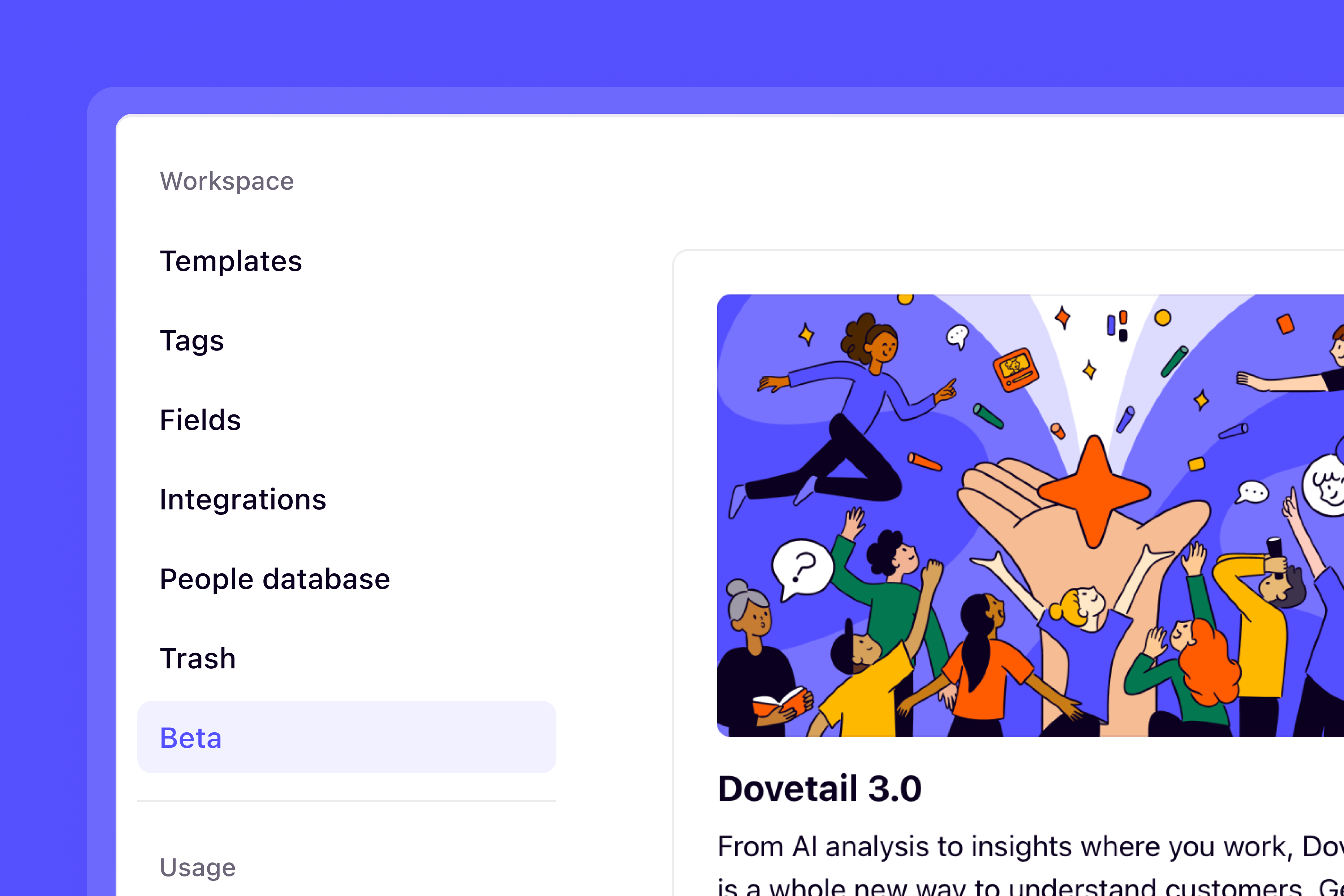
Available on Professional and Enterprise plansWorkspace admins can enable and disable beta features for the workspace
Overview
Help us make better things! We’re working away on some exciting new features and want to put them in your hands before we release them to the world!How to access beta features
Workspace admins can navigate to Settings → Beta to enable available beta features for their workspace. Beta features are enabled for the entire workspace, and can be disabled at anytime.Giving feedback
We encourage users of our beta features to share their feedback with us so that we can continue to make improvements!Changes to features
Please be aware that beta features are classified as “Beta Products” under our Master Subscription Agreement and are subject to change over time. Obligations or warranties made under our agreement may not necessarily apply to Beta Products.FAQs
Can I access beta features on a trial?
Can I access beta features on a trial?
Yes, you can access beta features on a trial.Note that our Translation beta feature will only be available on our Enterprise plan. So, if you are on a Professional trial, you will not have access to the Translation beta.
Can I access beta features if I'm on a Free plan?
Can I access beta features if I'm on a Free plan?
No, beta features are not available on Free plans.

