New to Dovetail
Dovetail AI
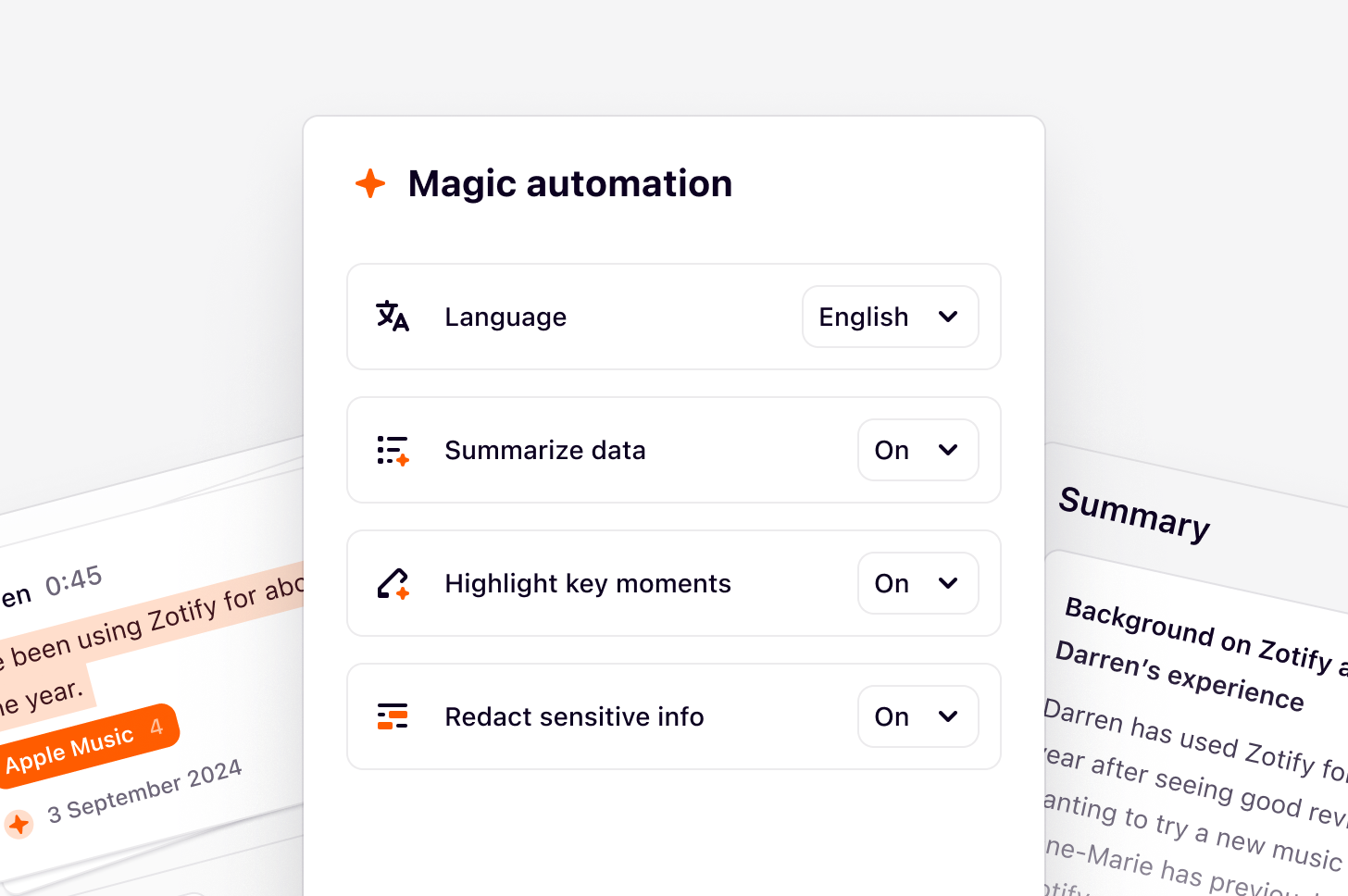
Overview
Leverage Dovetail’s AI Magic features to speed up analysis, generate insights, and answer important questions about your customer data. Dovetail indicates when AI has contributed to your analysis and content in the workspace. The orange magic shuriken icon will appear as a contributor on summaries, insights and any other content generated by AI. If a user edits a summary or accepts a highlight, their avatar will also be added, making it easy to see where human input was involved.What Dovetail AI can do
Answer questions about your data
Powered by the latest release of Claude, contextual chat allows you to conversationally query everything from sales calls to support tickets, with every answer traced back to the source. It instantly understands your context – whether you’re looking at a single transcript or document, an entire project or channel, a specific folder, or even looking across your whole workspace.Transcribe video and audio calls
Powered by Amazon Transcribe and Assembly AI, import a video and audio file into a project and Dovetail automatically detects the spoken language to generate a transcript.Generate insight reports
Magic insight provides a powerful starting point, handling the initial heavy lifting of synthesis so you can focus on refining, validating, and driving action with your stakeholders. Use pre-defined prompts or create your own to quickly synthesize and structure your data, powered by Claude.Analyze high-volume data with Channels
Using LLM and ML techniques, Channels continuously analyzes incoming data and classifies it, allowing you to track themes in large data sets, such as support tickets, app reviews, product feedback, and NPS / CSAT.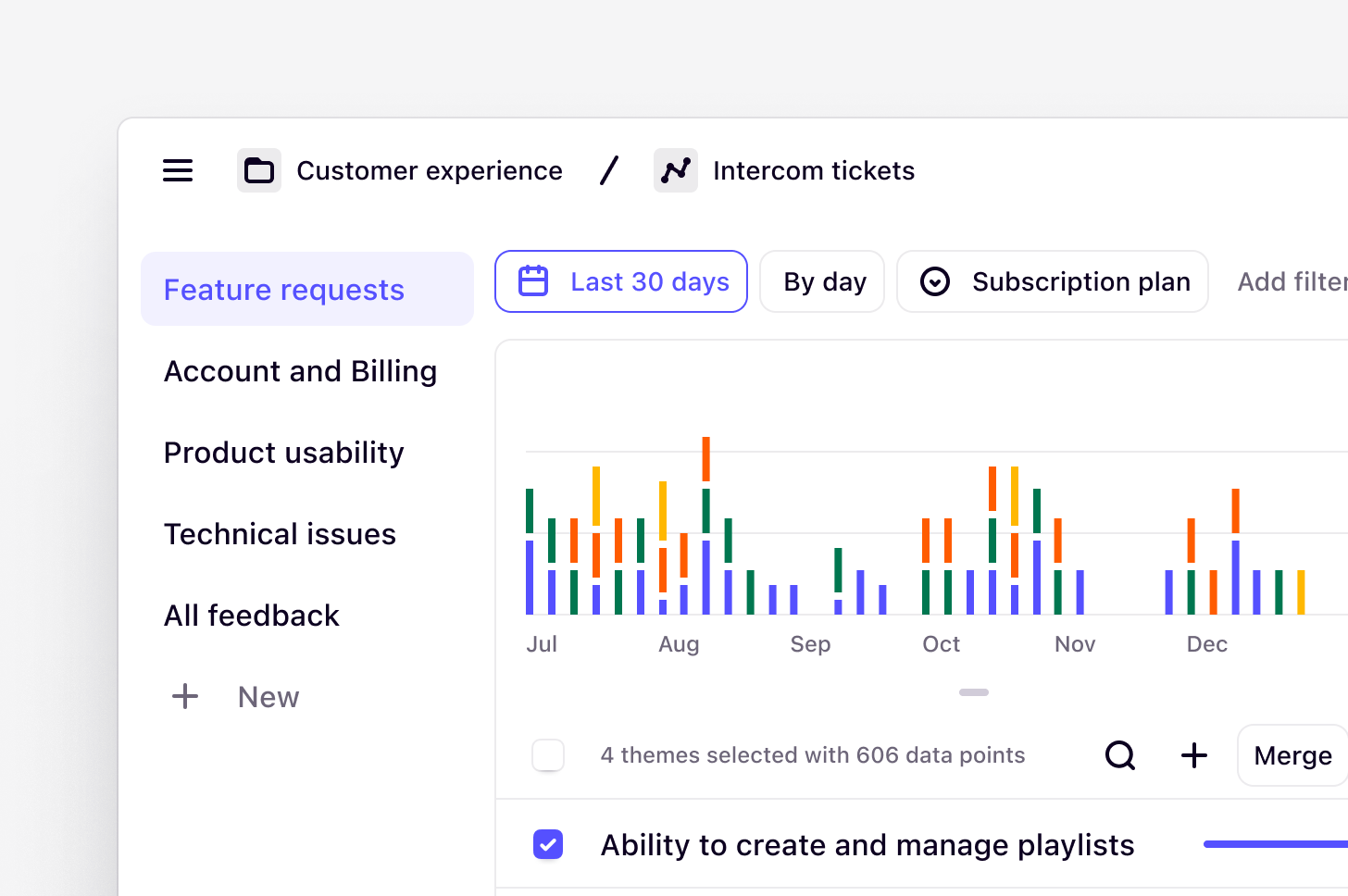
Summarize data in Projects and Channels
Save time identifying key themes in interviews, documents, or customer feedback, and turn them into valuable insights using Magic summaries. Add data to your project - including content like PDFs, reels, and transcripts - and we’ll automatically generate a summary of the key points.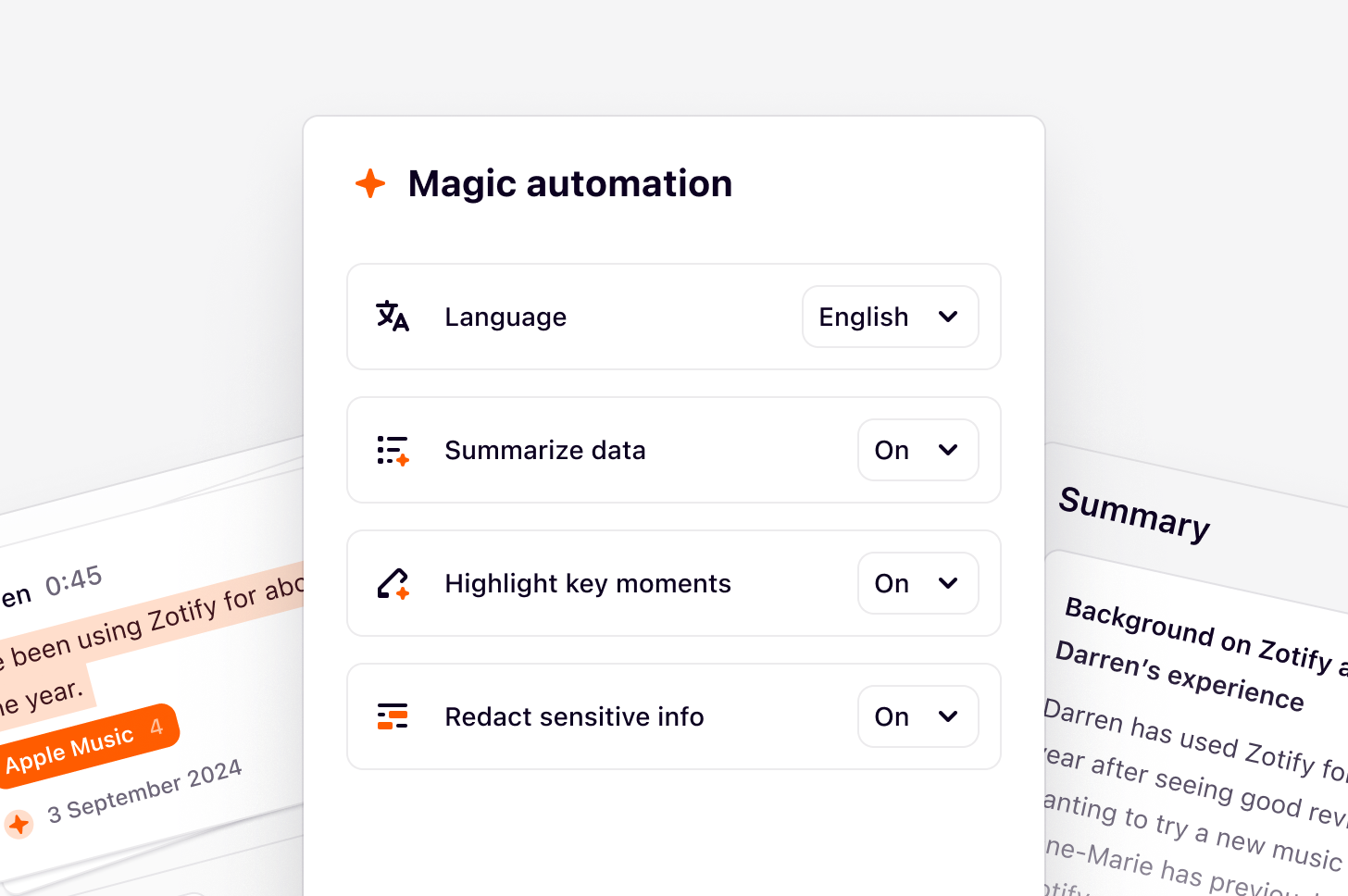
Translate summaries and transcripts
Translate entire transcripts and summaries in 75 different languages to simplify knowledge sharing across global teams. This feature is available in beta on our Enterprise plan.Capture highlights in project data
Automatically find and highlight key moments in customer interviews, sales calls, and usability tests with Magic highlight in a project. Magic highlight will also use your existing tag structure to automatically classify and group highlights for you.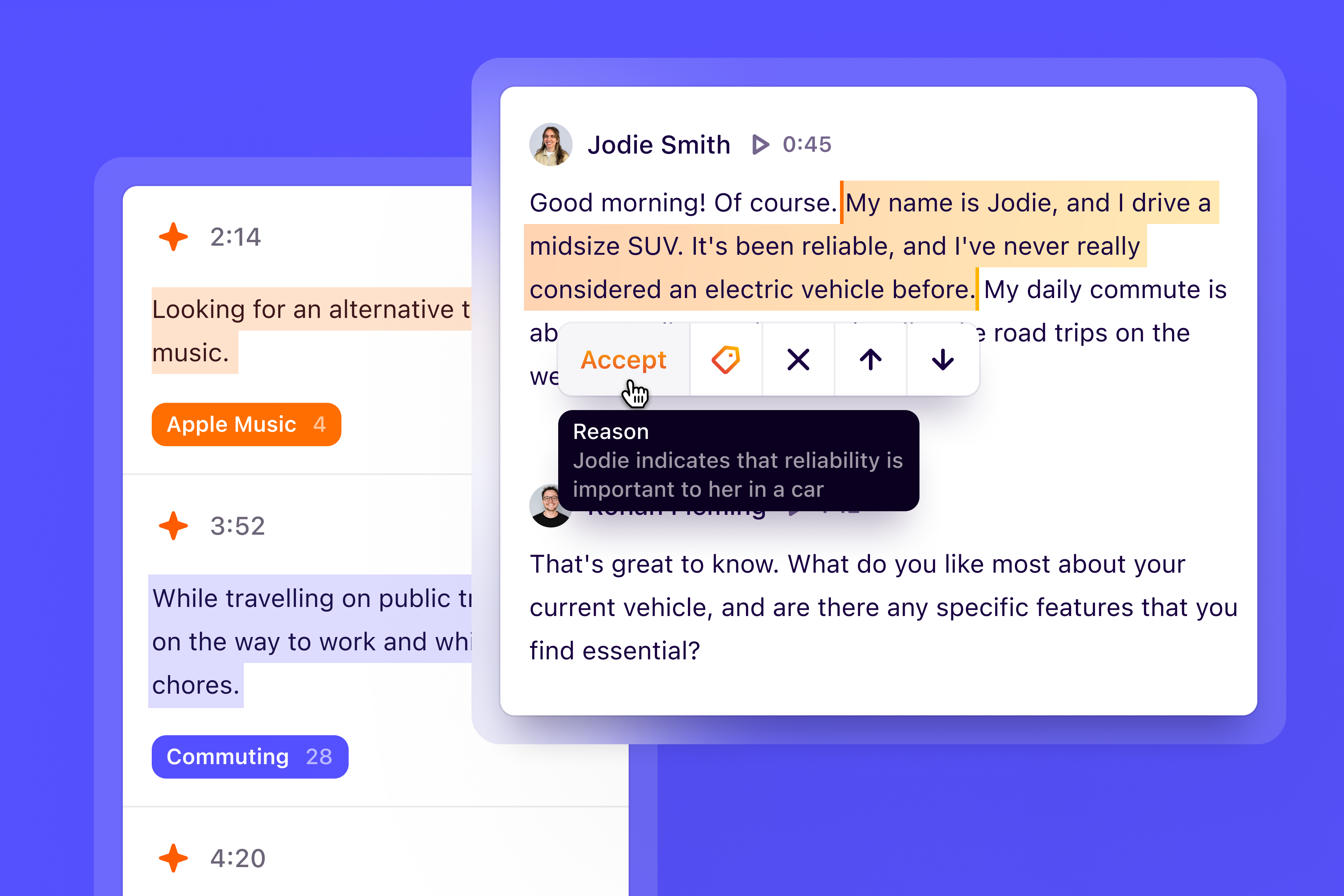
Cluster highlights on canvas view
Use Magic cluster to automatically group highlights with thematic similarities on your canvas view in Projects. Themes are created from the content of your highlights, not the tags or titles. Titles will also be automatically generated for each group. This feature is available on our Professional, Business, and Enterprise plans.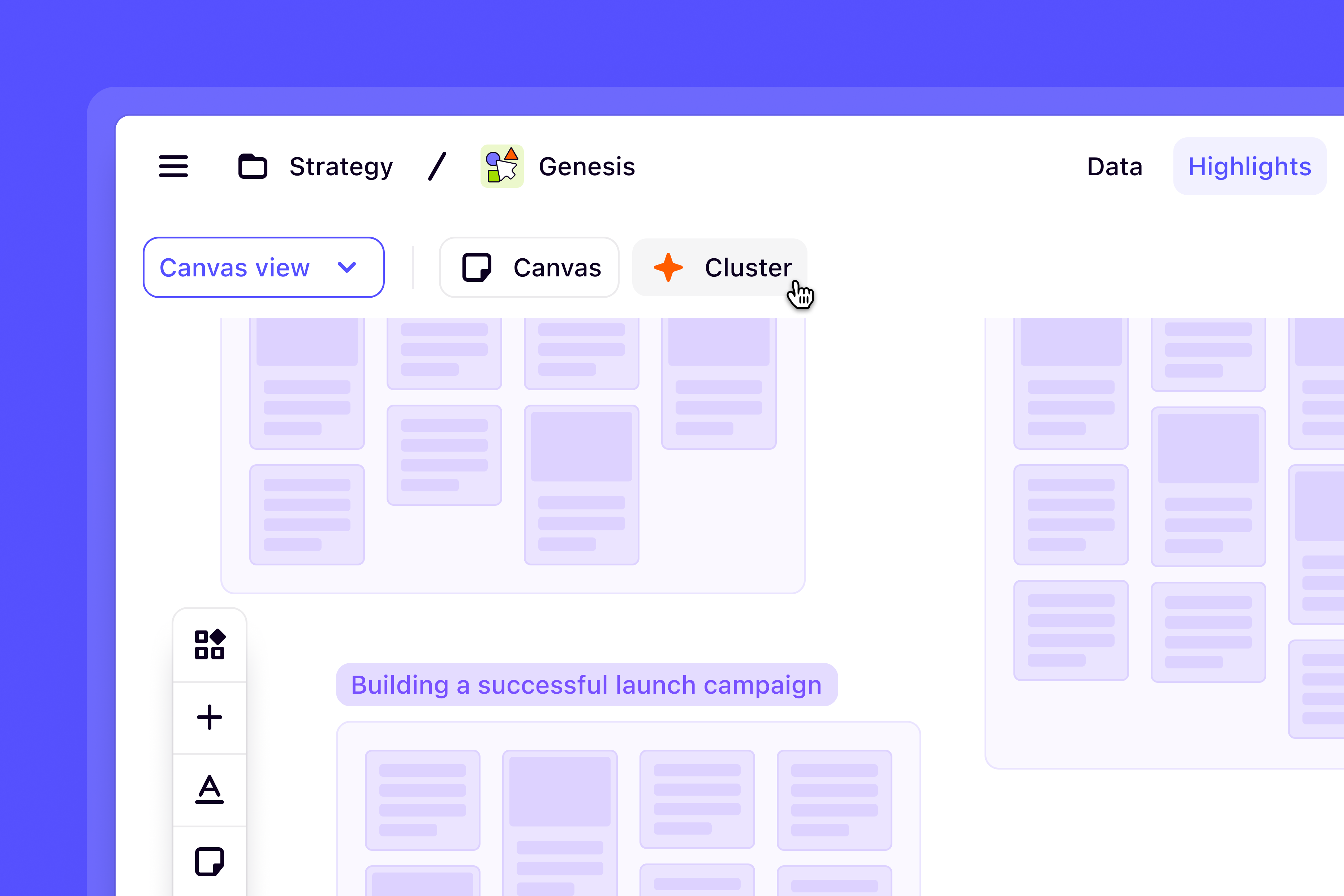
Summarize search results
Magic summaries in search are automatically generated to include the most relevant results to your search query. You can also manually generate one by clickingSummarize in the top right on the search page. This feature is available on our Professional, Business, and Enterprise plans.
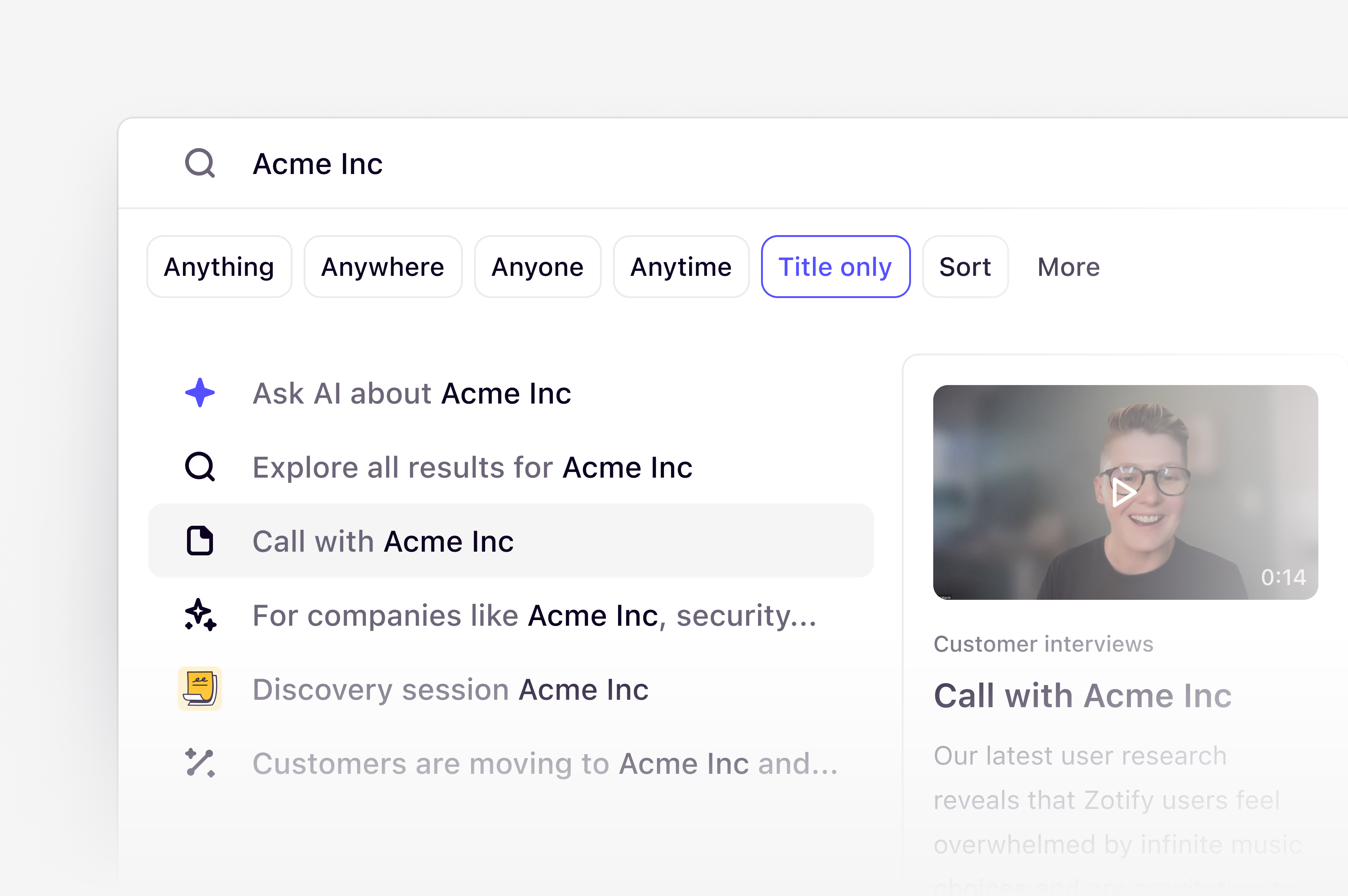
Redact text, audio, and video
Magic redact helps teams protect participant PII by blurring and muting video and audio content, as well as redacting text content within your transcripts. This feature is available on our Enterprise plan.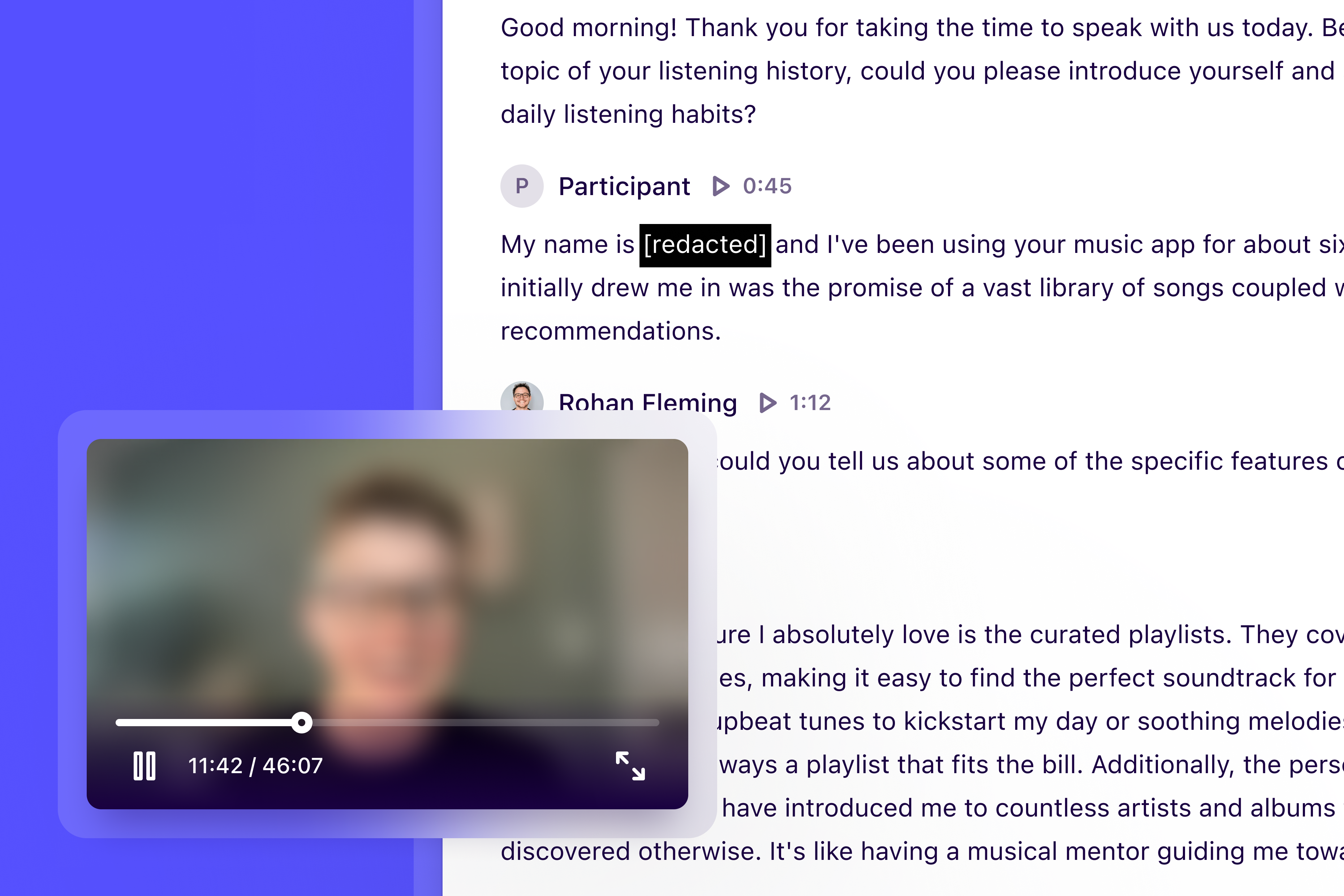
Why should I use Dovetail’s AI features over ChatGPT?
Why should I use Dovetail’s AI features over ChatGPT?
Dovetail’s tailored AI infrastructure means that your data won’t be used to train models for Dovetail or other customers—it’s fully secure. We select a model for the task at hand—whether that’s summarizing an insight or clustering highlights by theme. While ChatGPT enforces character limits, tailored infrastructure means that our AI features can handle whole transcripts and multiple highlights simultaneously.Using Dovetail’s AI features ensures that all your customer data is in one place, so you don’t need to copy and paste data between tools and risk human error.
Will my data be secure if I use Dovetail's magic features?
Will my data be secure if I use Dovetail's magic features?
We understand research data can contain lots of personal and commercially sensitive information, and participants trust you to keep it safe. That’s why we are committed to keeping this data secure and confidential.Unlike tools like ChatGPT—which may use your data to train their models—we use tailored processing infrastructure on AWS, meaning your data remains your own. We deploy all our models in the same place it’s already stored. The request is sent to the model, and the response is returned. Models aren’t learning from your data.You can read more about our data handling practices in our MSA (see in particular section 4, section 6, and section 11), our privacy policy, data processing agreement, and Dovetail trust center.
How is the model trained and deployed?
How is the model trained and deployed?
Dovetail uses a variety of market-leading LLMs. No customer data is used to improve or train our model—all training occurs before the models are deployed. Our models are constantly updated and improved to ensure you get the best experience.
Which Dovetail features use ML vs. generative AI?
Which Dovetail features use ML vs. generative AI?
Depending on the task, Dovetail’s AI features use machine learning (ML) or a combination of both ML and generative AI.ML powers Dovetail’s transcription process. It allows us to identify positive and negative sentiments in transcripts and identify and blur faces to protect your users’ privacy. It’s also used to identify and cluster highlights by theme in canvas.We use generative AI to summarize notes and insights that make it easy for you to keep stakeholders up-to-date. We also use generative AI to label your themes in canvas.
Can I turn off Dovetail's AI features?
Can I turn off Dovetail's AI features?
AI is foundational to many of Dovetail’s core features, including transcription and sentiment analysis, which means deactivating it for specific workspaces is not possible at this time.
Product specific terms
Product specific terms
For more on Dovetail AI, check out our product-specific terms here.
What languages do you support for clustering with AI?
What languages do you support for clustering with AI?
At this time thematic clustering works best with English. However the following other language are supported: Spanish, French, Arabic, German, Italian, Dutch, Russian, Ukrainian, Vietnamese, Japanese, Korean and Simplified Chinese.We are currently monitoring customer feedback to understand how to improve this feature and the languages we support.
Do you train on user data for semantic search or magic summaries?
Do you train on user data for semantic search or magic summaries?
No, we use a generic AI model and don’t feed it any training data to ensure user data is kept private.

